ShopDreamUp AI ArtDreamUp
Deviation Actions
Description
I think a lot of power users who comes from Windows wants updates as soon as they hear there is a stable release of some software. I wouldn't be surprised if some of the ubuntu-newcomers are asking themselves "why will my firefox never update itself to 4.0?" right now.
While it would be a problem for some to have a new version as soon as it's out (like my granny, who would be totally confused over the new interfaces), it would be great for some people to have it as an option. Where and how should we put this option? In the software sources window!
The interface is pretty confusing and it lacks of some features, so I would like to revamp. Ubuntu should IMO also include a repository like AppUpdate [link] or GetDeb [link] , but an official one from Canonical, not activate it by default. Then, if "Do all stable updates" is chosen, that repository would be activated.
For example: If "Do all stable updates" is chosen, Firefox4 would get updated as soon as the update manager is launched.
==Technical explanation of all the different options (x is the release name) ==
-"Do security updates and bug fixes" means that the x-security and the x-updates repositories are activated
-"Do all stable updates" means all repositories are activated, excluding x-proposed.
-"Do all updates" means all the repositories are activated, including x-proposed.
-"Custom" means that you get a list of all applications and that you can choose what you want to do individually for each application. This can be solved by pinning [link]
I don't think other combinations of repositories would be very common, so that's why I think it's easier to have radiobuttons instead of checkboxes. If the user wants to use other combinations, I think this person should know how to change this in sources.list
The Ubuntu logo is a Canonical trademark, read more: [link]
Note: I changed the description and the mockup so it no longer says anything about the name. The name isn't that much of a deal.
While it would be a problem for some to have a new version as soon as it's out (like my granny, who would be totally confused over the new interfaces), it would be great for some people to have it as an option. Where and how should we put this option? In the software sources window!
The interface is pretty confusing and it lacks of some features, so I would like to revamp. Ubuntu should IMO also include a repository like AppUpdate [link] or GetDeb [link] , but an official one from Canonical, not activate it by default. Then, if "Do all stable updates" is chosen, that repository would be activated.
For example: If "Do all stable updates" is chosen, Firefox4 would get updated as soon as the update manager is launched.
==Technical explanation of all the different options (x is the release name) ==
-"Do security updates and bug fixes" means that the x-security and the x-updates repositories are activated
-"Do all stable updates" means all repositories are activated, excluding x-proposed.
-"Do all updates" means all the repositories are activated, including x-proposed.
-"Custom" means that you get a list of all applications and that you can choose what you want to do individually for each application. This can be solved by pinning [link]
I don't think other combinations of repositories would be very common, so that's why I think it's easier to have radiobuttons instead of checkboxes. If the user wants to use other combinations, I think this person should know how to change this in sources.list
The Ubuntu logo is a Canonical trademark, read more: [link]
Note: I changed the description and the mockup so it no longer says anything about the name. The name isn't that much of a deal.
Image size
1754x999px 281.53 KB
Comments3
Join the community to add your comment. Already a deviant? Log In
I see what you're doing, but preferences is the wrong word. It's where you modify the sources, so it makes sense that it should have sources in it.
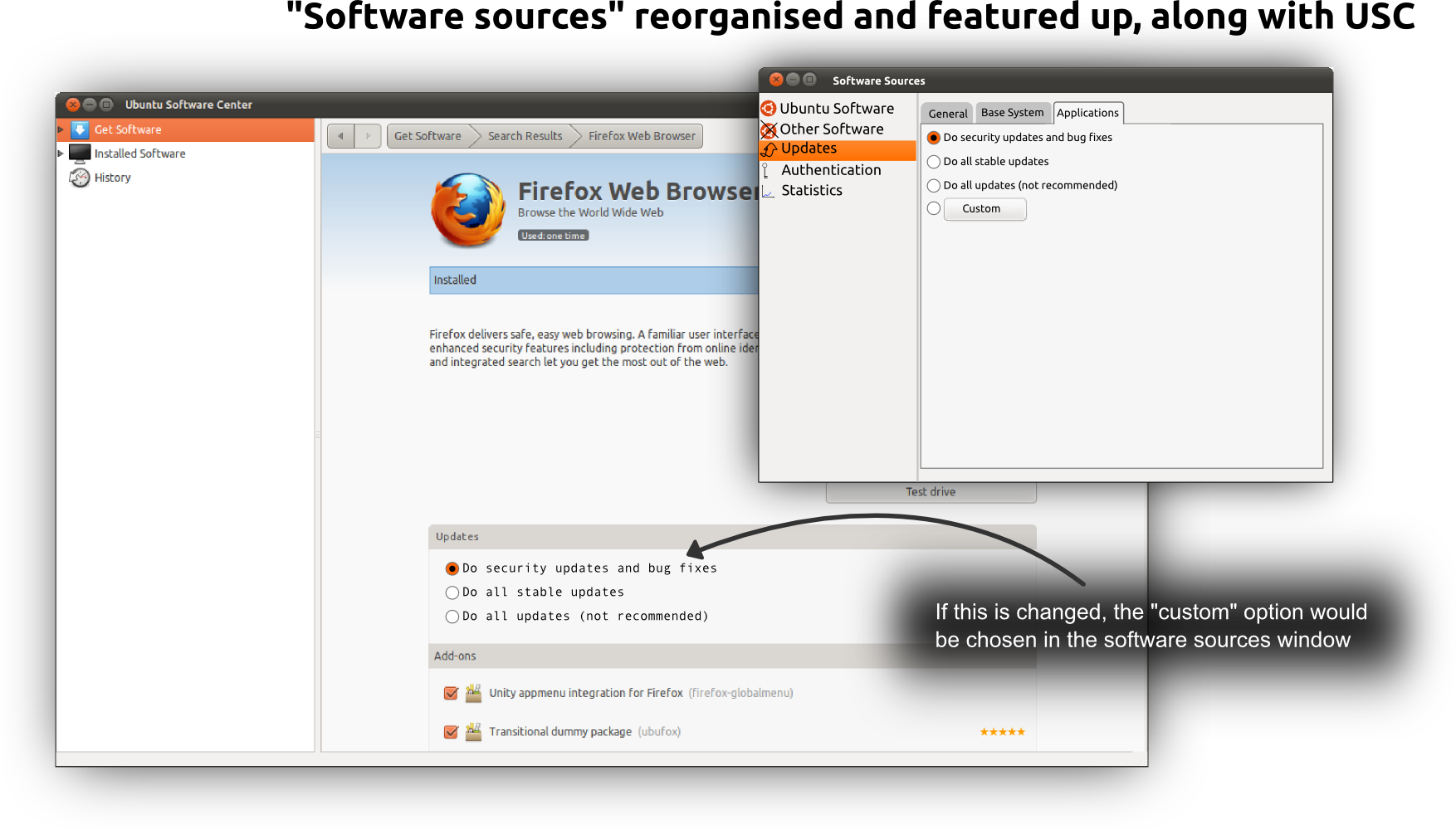















![[CLOSED] Shinrei #001](https://images-wixmp-ed30a86b8c4ca887773594c2.wixmp.com/f/c7495cb5-707e-4f78-ab8b-5b236093935c/d9pmw7o-5a0ba693-eda4-4765-932b-16cf61113300.png/v1/crop/w_184)
![[CLOSED] Sanzaru No.1](https://images-wixmp-ed30a86b8c4ca887773594c2.wixmp.com/f/c7495cb5-707e-4f78-ab8b-5b236093935c/d9nv8ak-920daf05-dcbf-4000-acd2-7fb42a5aa031.png/v1/crop/w_184)
![[CLOSED] Semi-chibi adopt 20](https://images-wixmp-ed30a86b8c4ca887773594c2.wixmp.com/f/00f3ecc5-9c85-446e-926b-e7d6ad707ae5/d8c9j7d-eab5c7d7-5ab3-44ca-a256-272fb79ce669.png/v1/crop/w_184)
![[closed] NOVURI species (enchanter)](https://images-wixmp-ed30a86b8c4ca887773594c2.wixmp.com/f/768d81e5-df82-4dd3-b56a-3d7e76c48f30/dbrbi8f-c20b68e4-4f8a-4965-8186-ed4f1217cf42.png/v1/crop/w_184)

![[AUCTION] ADOPTABLE CLOSED( TYSM)](https://images-wixmp-ed30a86b8c4ca887773594c2.wixmp.com/f/57d63a79-6250-48c2-94b0-44dd43c4f8ff/deg6pmn-60cfd813-91b3-44b3-814d-f84b4fd86c96.png/v1/crop/w_184)
![[ADOPTABLE] Mixed batch / CLOSED TY](https://images-wixmp-ed30a86b8c4ca887773594c2.wixmp.com/f/ad8f361b-fd5e-4623-af44-898301d6ddcc/def89t8-0f8b2d75-6efb-498c-9d18-4ec038bbcb72.png/v1/crop/w_184)
![[Closed] Wind Kitsune Adopt](https://images-wixmp-ed30a86b8c4ca887773594c2.wixmp.com/f/a65e3f5c-650f-4536-8230-901456f4426e/deecbz5-1045b3b6-c794-4b97-acbd-ed0ca4bf62a4.png/v1/crop/w_184)





